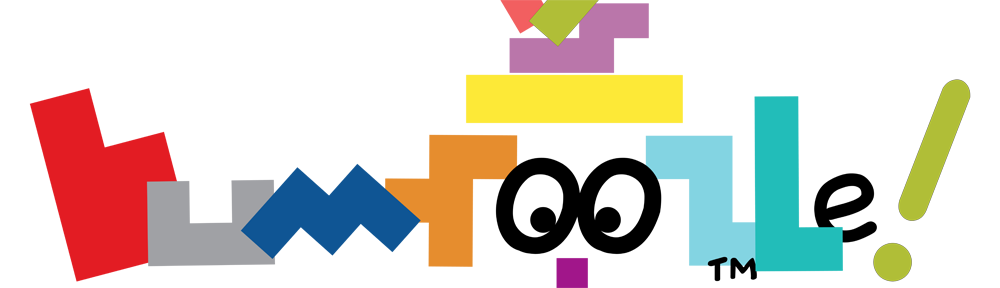While you’ve been Bumfoozled, looking for new solutions, we’ve been working on a new release!
Apple Game Center™
One of our avid Bumfoozlers, 6 year old Liam, has been a wealth of ideas. (We love getting your ideas!) He wants a Bumfoozle club and a way for him to compete with his friends. So while we are figuring out how we might be able to accommodate his request, we have decided to at least implement Game Center access. Now you are able to meet with other Bumfoozlers in Apple’s Game Center and see how they are doing. If you share your iPhone or iPad with your grandchildren, or anyone in your family and have multiple players, and if you choose to, you can assign one or more of your players as the designated Game Center player and his or her scores and achievements will be posted to the Game Center, or each player can have her own Game Center login associated with her. You can see your ranking with other Bumfoozlers who are in the Game Center.
In-App Purchase
We’ve added a couple of in-app purchases too. If you would rather not wait until you’ve passed all the lower levels, you may purchase the “The Impatient Bumfoozler Cure” that will immediately open access to all levels. If you’d rather not be distracted by the pop-up ads, you may purchase “No more Ads” and they will go away.
Rate Me
We know that it’s hard to remember to rate the app, so after you’ve used it a while, it will suggest that you rate it. Of course this is optional. You have three choices: you can rate it, you can ask to be reminded later, or you can tell us not to nag you again, and we will not. If you use Bumfoozle on multiple devices, you will get again nagged on each device… sorry.
Register Me
You can now register your email. So why would you want to do that? Well, we have plans that we are not talking about and we would like you to be the first to know, so we will use that email address to notify you. We don’t like spam, and we don’t like our email address being sold to others, so we promise not to do either. Of course, registering your email is totally optional. You have three choices: You can register, you can tell us to nag you later, or you can tell us to never nag you again. If you have multiple devices, you will have to tell us again on each device… sorry.
Bug Fixes
What about bug fixes? Try as we might, a few bugs managed to creep into the previous version. We tried our best to fix all of them. So all of the known bugs (features as we prefer to call them) have been fixed.
Older IOS not supported
For those of you still running a device on IOS 4.2 or before (both of you), we’re sorry but this release will not run on your device. It now requires IOS 5.0 or later. There were some features that we wanted to offer that required IOS 5.0. So it’s time to upgrade your device. It’s worth it!